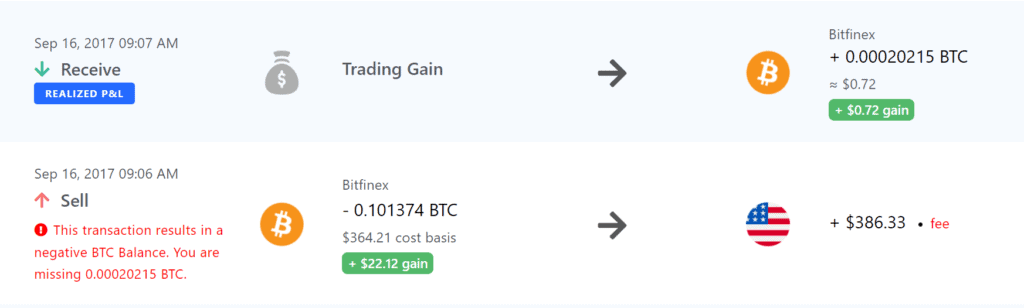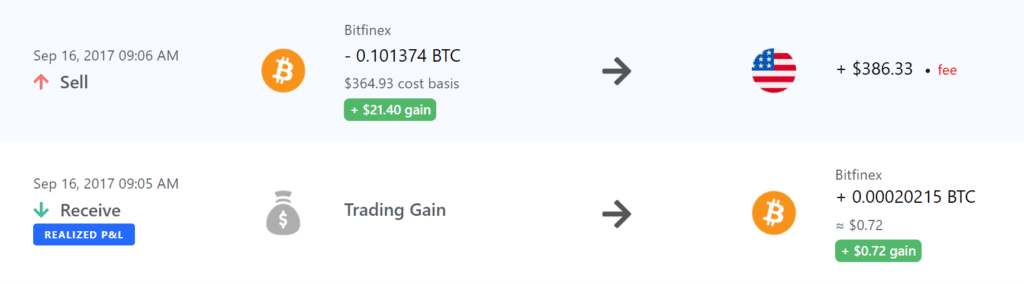Støttede transaksjoner
For at skatteberegningene skal bli nøyaktige må du importere alle transaksjoner fra Bitfinex til Coinpanda. Coinpanda støtter følgende transaksjoner fra Bitfinex i dag:
| Tx Type | API-tilkobling | Last opp CSV-filer |
|---|---|---|
| Trades | ||
| Innskudd og uttak | ||
| Airdrops, forks, affiliate rewards | ||
| Staking rewards | ||
| Realisert PnL (margin) | ||
| Rentebetalinger (margin) | ||
| Realisert PnL (futures) | ||
| Funding (futures) | ||
| Delist adjustments |
Hvordan koble til Bitfinex med API
Vi trenger kun lese-tilgang. Det gir oss ikke tilgang til dine private nøkler eller mulighet til å gjøre uttak fra din konto.
Følg disse stegene for å legge til din Bitfinex-konto hos Coinpanda med API:
- Gå til API-siden ved å holde musepekeren over brukerikonet i øverste høyre hjørne, og klikk deretter ‘API Keys’
(https://www.bitfinex.com/api) - Klikk ‘Create New Key’
- Behold tillatelsene uendret (alle lesetillatelser aktivert)
- Skriv inn et navn for API-nøkkelen din (f.eks. ‘Coinpanda’), og klikk deretter ‘Generate API key’
- Skriv inn 2FA-koden din om nødvendig
- Sjekk e-posten din og bekreft den nye API-nøkkelen
- Kopier API-nøklene til Coinpanda
Coinpanda vil automatisk sammenslå følgende transaksjoner til enkeltstående daglige transaksjoner for å redusere det totale antallet importerte transaksjoner:
• Funding payments
• Margin trading fees
• Settlements on margin account
Dette gjøres for å gjøre det enklere å verifisere nøyaktigheten til de importerte transaksjonene og redusere den totale beregningstiden. Det vil ikke påvirke noen av beregningene dine.
Hvordan koble til Bitfinex med CSV
Følg disse stegene for å eksportere dine transaksjoner fra Bitfinex:
- Hold musepekeren over brukerikonet øverst til høyre og klikk deretter ‘Reports’
(https://report.bitfinex.com) - Klikk ‘Export’ øverst til høyre
- Fjern ‘Account Summary’ og velg kun ‘Ledgers’
- Sørg for at ‘DD-MM-YY’ er valgt for datoformat
- Klikk ‘Export’
- Du vil motta CSV-filen på e-post. Lagre filen og last den opp til Coinpanda.
Datoformatet MÅ være DD-MM-YY for at filen skal importeres riktig. Bitfinex endret standard datoformat i 2021, så vi anbefaler å eksportere en CSV-fil hvis du har eksportert noen filer i 2021 eller tidligere.
Justering av tidsverdien
Bitfinex rapporterer ikke alltid nøyaktige tidsverdier for kreditt- og debethendelser som påvirker balansen din. På grunn av dette kan det hende at transaksjonene som importeres ikke alltid blir importert i riktig rekkefølge som kan resultere i advarsler for negativ balanse på Transaksjoner-siden. Dette kan påvirke porteføljen og kapitalgevinstberegningene og du må justere tidsverdien for å korrigere dette manuelt. For å forhindre at dette skjer, vil Coinpanda automatisk trekke 10 minutter fra tidsverdien for alle importerte Receive (Realized P&L) transaksjoner, men du må fortsatt sjekke dette nøye.
I eksemplet nedenfor ser vi at Bitfinex rapporterer den realiserte P&L-transaksjonen som skal krediteres etter at samme beløp ble solgt til USD senere. Løsningen her er å justere tidsverdien for hver transaksjon slik at den realiserte P&L-transaksjonen blir kreditert før BTC → USD-handelen ble utført. Vi anbefaler å endre terskelverdien for å vise negativ balanse til null på siden for innstillinger når du feilsøker dette.