This year’s tax season has ended in the US, Canada, and most European countries by now. Our team has been very busy in the last few months, putting our best efforts into helping as many users as possible with their crypto tax reporting this year.
Now it’s time to share some of the highlights of what we at Coinpanda have been up to over the past few months. This includes new UI features, improved API and CSV integrations, and many important bug fixes.
Update token value
This feature was initially released in February of this year. However, due to some bugs and performance issues, we decided to disable it until our engineers had more time to improve the user experience and overall functionality.
To change the value of any token or NFT, simply hover over the value and click to open the Update Value modal as seen in the recording below. The modal will give you two options for how to specify the value in your local currency:
- Left side: Price
- Right side: Total value
On the left side, you can specify the price per unit. On the right side, you can specify the total value of the amount sold or bought. When you change the value on either side, you will notice that the other value will update automatically. After changing the value for any transaction, you will see a blue tooltip icon signaling that the value has been manually adjusted. You can quickly revert any manual changes by opening the modal and clicking Reset Value.
It’s essential to know that the value is excluded from any fees. The value should always be considered for the amount bought, sold, received, or sent before any potential fees.
Wallet balance check
Verifying your wallet balance and completeness of imported transactions has become a lot easier now with the introduction of a new feature that lets you see a complete breakdown of the calculated and reported balance of all currencies in each wallet.
The calculated balance is the balance from the transactions imported into the wallet, while the reported balance is the balance reported by API. You will see a yellow icon on the wallet page if the balance of any currencies is not matching, and clicking the icon will open the modal seen in the image below.
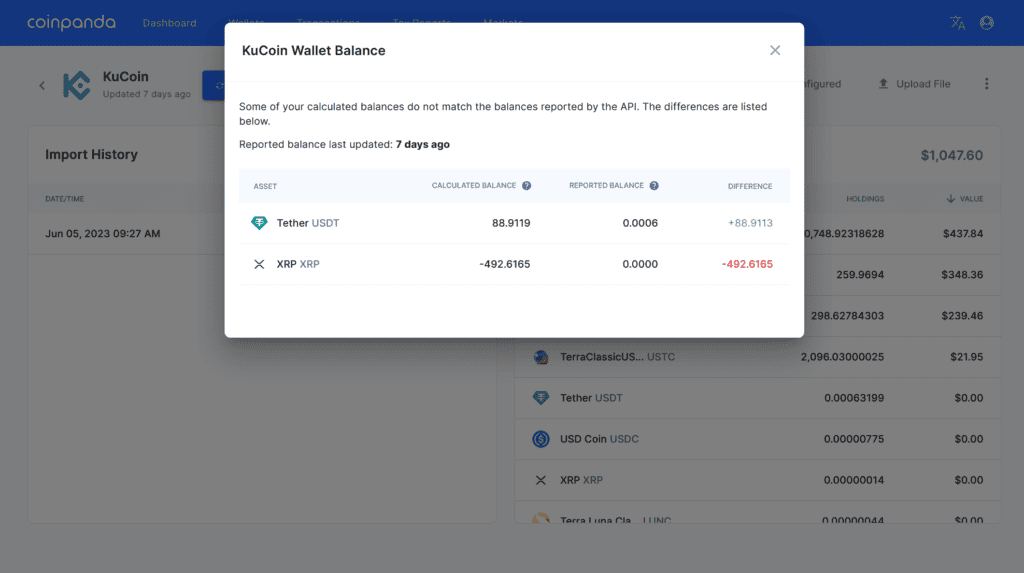
If you see any currencies with a balance mismatch, it most likely means that not all transactions from the exchange or blockchain have been imported. It can also happen that all transactions are imported, but one or more currencies have not been identified correctly. In either case, you should try to understand why the balance is not matching since it’s crucial to import the data accurately to ensure the tax reports are as accurate as possible.
Currency balance and allocation
A new feature on the Dashboard lets you see a breakdown of each currency’s wallet allocation and the reported vs. calculated balance. This tool might come in handy when reviewing the imported transactions since it can be a quick way to spot any currencies with a mismatching balance and pinpoint in which wallet it occurs.
Bug fixes and improvements
Here are some of the fixes and other improvements we did in the last month:
Currency filter on Transactions page
We have fixed a bug that occurred when selecting your local currency in the currency filter on the Transactions page. For example, if USD is your local currency as defined on the settings page, selecting USD in the currency filter would show all transactions previously instead of just transactions where USD was bought or sold.
Generic file template
Because of the new functionality related to the Update Value modal, we identified an issue with the Coinpanda generic file template causing values in the Net Worth Amount and Net Worth Currency columns to be ignored. This has now been updated so you can manually specify a transaction’s value in the generic file template which will be automatically considered in the calculations.
API and CSV updates
Here is a short summary of the most important updates to our API and CSV integrations in the last month:
- Solana – improved NFT support
- Cardano – fixed some issues with tokens and NFTs
- Cosmos – fixed issue related to missing transactions
- KuCoin – added support for new transaction types (API)
- Coinbase – added support for new transaction types (API)
- Kraken – added support for new transaction types (API)
- Gemini – added support for new XLSX files
That’s a wrap for this month’s updates! We hope you will enjoy these new features and improvements, and the Coinpanda team wishes you a good start to the summer! 🌞🚀


