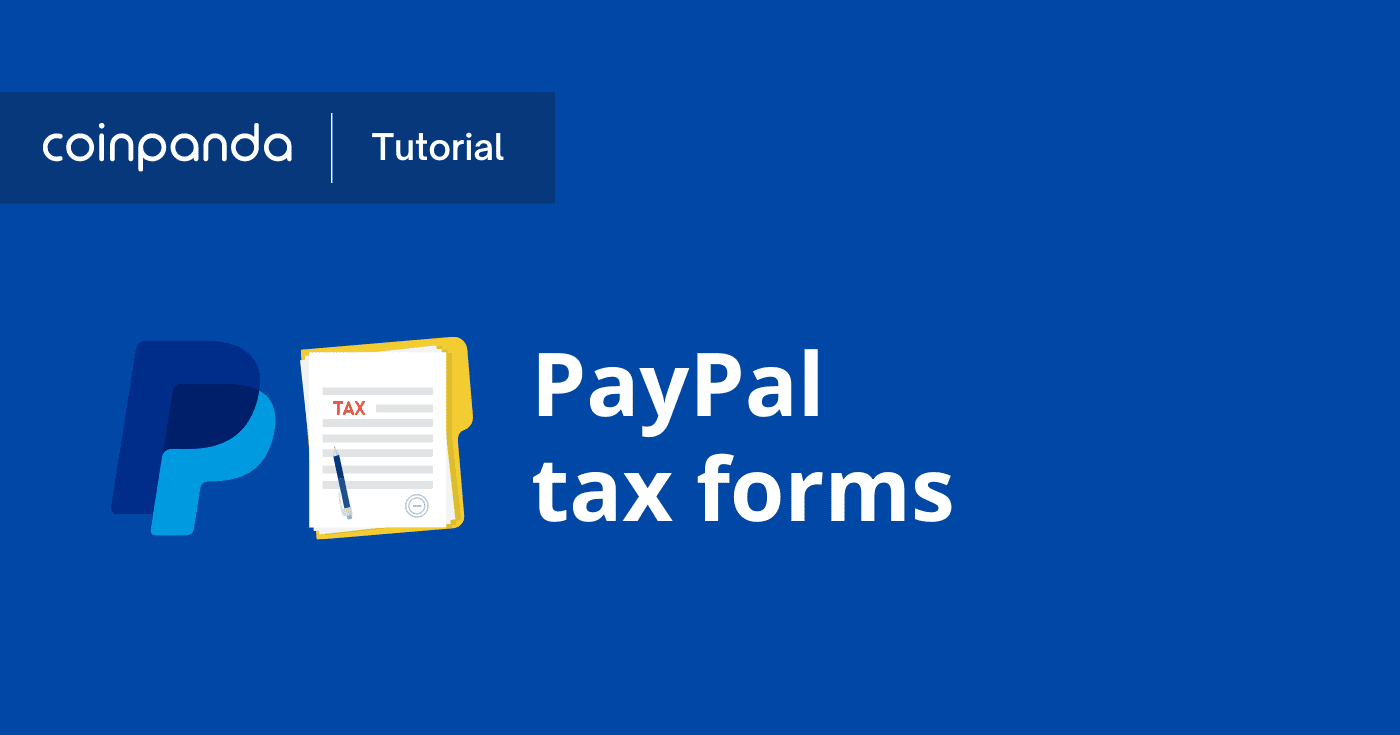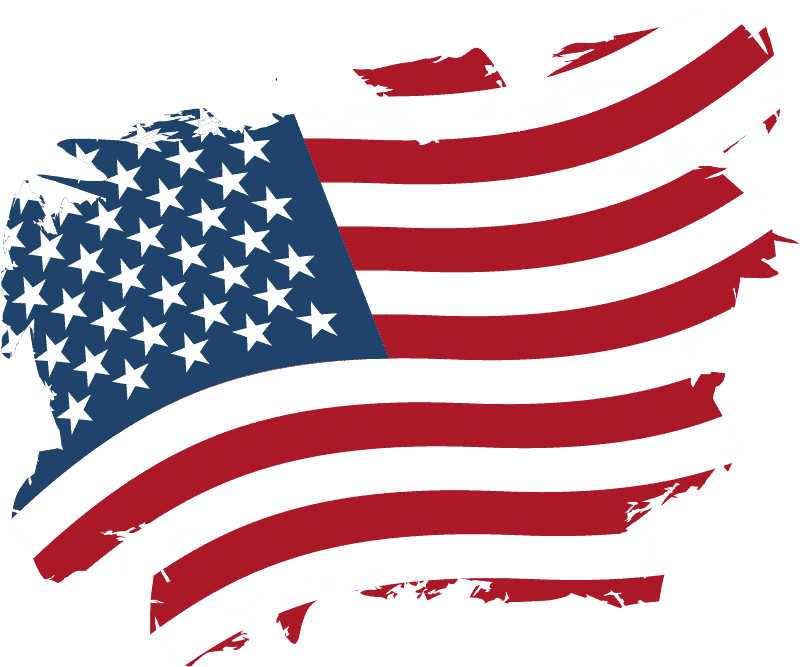Have you used PayPal to buy, sell, or spend cryptocurrency? In this case, you may also need to report cryptocurrency transactions made on PayPal in your annual tax return.
In this article, we will explain everything you need to know about which crypto transactions on PayPal are taxed, the different PayPal crypto tax forms, and how to report your PayPal crypto taxes accurately in 2023.
Key takeaways
- PayPal's Crypto Hub allows users to buy, sell, hold, and make payments with supported cryptocurrencies.
- Cryptocurrency transactions on PayPal are subject to tax, with events like selling, spending, or converting cryptocurrencies incurring capital gains tax.
- PayPal issues a 1099-K form for US-based users with crypto transactions and also provides a Transaction Summary file detailing all crypto-related activities.
- PayPal may report users' cryptocurrency transactions to the IRS using the Form 1099-K.
What is the PayPal Crypto Hub?
The PayPal Crypto Hub is a dedicated platform within PayPal that lets you buy, sell, hold, and make payments with the supported cryptocurrencies. This means that you can also spend crypto directly on all websites that accept PayPal at checkout.
PayPal launched the Crypto Hub in 2021 as a response to the growing popularity of cryptocurrencies. The primary intent behind the Crypto Hub is to provide a seamless experience for its users by integrating these services into PayPal’s well-established payment platform.
Some of the features of the PayPal Crypto Hub include:
- Buy cryptocurrencies
- Hold cryptocurrencies
- Sell cryptocurrencies
- Spending cryptocurrencies
- Convert between PYUSD and another cryptocurrency
- Send cryptocurrencies
- Receive cryptocurrencies
With the latest introduction of the PayPal stablecoin, PYUSD, it’s clear that PayPal is serious about its crypto ambitions and we can expect PayPal to make further improvements and add new features in the future.
Do I need to pay taxes for crypto on PayPal?
Yes, cryptocurrency transactions made through PayPal are subject to the same tax obligations as those done through any other platform or exchange. When you buy, sell, or use cryptocurrencies for purchases on PayPal, you may trigger taxable events.
Let’s look at the different transaction types PayPal offers today and how they are taxed:
| Type | Tax status |
|---|---|
| Buy crypto | Tax free |
| Hold crypto | Tax-free |
| Sell crypto | Capital gains tax |
| Spending crypto | Capital gains tax |
| Convert to/from PYUSD | Capital gains tax |
| Send crypto | Tax-free |
| Receive crypto | Tax-free |
As we can see, you are only taxed at the point in time when you sell, spend, or convert any cryptocurrency.
Why? Because cryptocurrencies are treated as property for tax purposes by the IRS, which means that they attract capital gains tax if the price appreciates between the time you acquire and sell the asset.
Sending and receiving crypto is not taxed – assuming that you have transferred crypto between your own wallets or accounts. If you send crypto to another person or company, the transaction will be considered a disposal, and you must also pay capital gains tax on the profits.
To learn more about how cryptocurrencies are taxed in the US, we recommend reading our Crypto Tax Guide for the USA updated for 2023.
PayPal crypto tax forms
For cryptocurrency investors, there are two tax forms and reports from PayPal that are important to be aware of and that you may need to consider when filing your taxes:
- 1099-K
- Transaction Summary
1099-K tax form
PayPal issues a 1099-K form for all its US-based customers with cryptocurrency transactions. You can download the 1099-K from your PayPal account after logging in, and the form should normally be available by the end of January of the next year. This means that if you made crypto transactions during 2023, the 1099-K should be ready to download by January 2024.
If you only made crypto transactions on PayPal and didn’t make any transfers in or out of the platform, you can use the 1099-K directly for your cost basis and proceeds of related transactions.
However, if you bought crypto on another exchange or platform before transferring it to PayPal, your 1099-K may be incorrect since PayPal does not know all the information required for tracking your cost basis accurately. This is because PayPal does not know how much you initially paid for the cryptocurrency before transferring it to your PayPal account.
In this case, you may need to export the Transaction Summary file instead.
Transaction Summary
The Transaction Summary is a CSV file that contains details of all transactions with cryptocurrencies on PayPal. The file will include details such as the transaction date, the amount sent or received, fees, value, and the transaction ID.
After exporting this file, you can upload it to a crypto tax calculator such as Coinpanda that will calculate your crypto taxes accurately by tracking the cost basis across all exchanges, wallets, and platforms you have used.
How to report PayPal crypto taxes
For US taxpayers, all transactions with cryptocurrency on PayPal should be reported on IRS Form 8949 and summarized on Schedule D of Form 1040. Both forms must be filed with your annual tax return the following year.
Because short-term and long-term capital gains are taxed at different rates in the US, you must also keep track of the holding period of each crypto asset that you have disposed of on PayPal.
For most people, the easiest way to report crypto taxes from PayPal is to use a crypto tax software like Coinpanda to export a ready-to-file tax report by aggregating all transactions with crypto.
Does PayPal report crypto to the IRS?
Yes, PayPal may report its customers’ cryptocurrency activities to the IRS since they are a registered payment processor. Typically, this would involve issuing a Form 1099-K, where the user and the IRS receive one copy each, detailing the user’s crypto transactions for the year.
This means that if you have made transactions with cryptocurrency on PayPal, you should expect that the IRS already has knowledge of this.
File PayPal crypto taxes with Coinpanda
If you have been buying or selling crypto on PayPal, chances are you have also made other transactions with cryptocurrency outside PayPal that must be reported in your tax return. If you have used multiple exchanges and wallets and perhaps even dabbled in DeFi or NFTs, calculating your crypto tax can quickly become a difficult task.
That’s exactly why we built Coinpanda – a cryptocurrency tax software that can help you calculate and report taxes on cryptocurrency in just a few clicks. Coinpanda supports more than 800+ exchanges, blockchains, and platforms today, and you can import all your transactions using API keys (the recommended method) or by uploading CSV files.
After you have connected all your exchange accounts and wallets, Coinpanda will calculate your cost basis, proceeds, and resulting capital gains for all transactions. When this is completed, you can download a complete tax report that you can use to file your crypto taxes on your tax return.
![PayPal Crypto Tax Forms [Updated 2023] 1 tax reports usa 2022 frame](https://coinpanda.io/wp-content/uploads/2023/08/tax-reports-usa-2022-frame-1024x675.png)
Coinpanda’s tax plans start at $49, and you get lifetime access to download all reports. We also have an experienced customer support team that is ready to help you will all crypto tax-related questions!
Sign up for a free account!