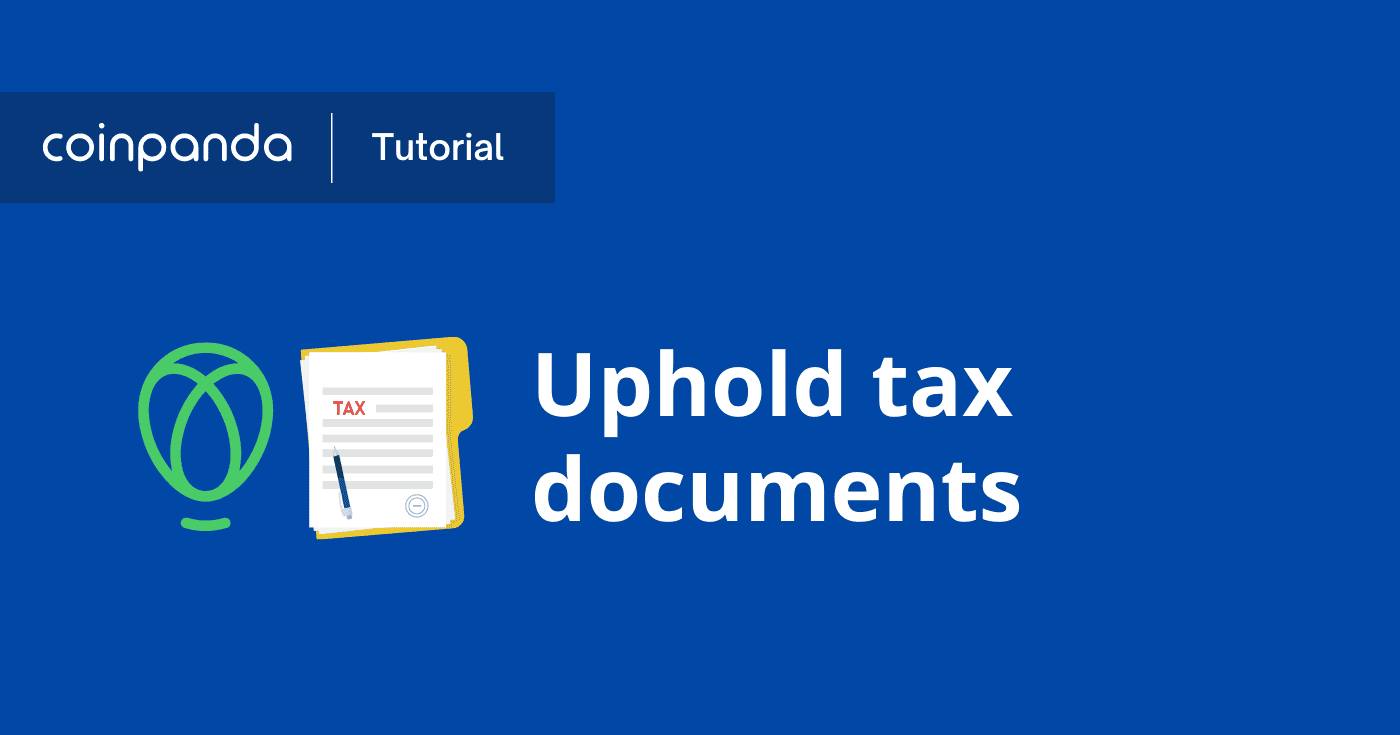Have you used Uphold to buy or sell cryptocurrency, but you are not sure how to exactly report your crypto taxes? At Coinpanda we get this question a lot!
That’s why we created this article to explain everything you need to know about how to report your Uphold taxes, Uphold tax documents, and how to connect Uphold with API.
Key takeaways
- Users that have made transactions on Uphold involving cryptocurrency or capital assets must report and potentially pay capital gains tax.
- Uphold issues two primary tax documents for US-based users: 1099-MISC (for those earning $600 or more in cryptocurrency income) and 1099-B (for users who sold or traded cryptocurrency).
- You can generate a complete Transaction History from Uphold, which details all transactions and can be used for crypto tax calculations.
- Uphold reports cryptocurrency-related activities to the IRS for its US-based customers using 1099 forms.
Do I need to pay taxes for Uphold?
Yes, if you have made transactions involving disposing of cryptocurrency or other capital assets, you must report and pay capital gains tax if the sale resulted in a profit. The same tax rules apply to Uphold as to any other exchange or trading platform.
Other transactions may trigger a taxable income event, such as receiving staking income, airdrops, or rewards. If you have received cryptocurrency on Uphold considered taxable income, you must declare and pay income tax.
Now you might be wondering – do I need to figure out the taxes myself or does Uphold provide all tax documents I need?
Which tax documents does Uphold issue?
There are mainly three tax documents that Uphold users may be concerned with:
1099-MISC
Uphold will normally issue a 1099-MISC form to all US-based users that have received $600 or more in income during the financial year. All cryptocurrency-related transactions considered income, such as staking rewards, airdrops, bonuses, and other rewards, will be included in the 1099-MISC.
1099-B
Users that have sold, traded, or swapped cryptocurrency on Uphold during the tax year may receive a 1099-B form. This form details all transactions considered disposal taxed as capital gains in the US.
Transaction History
Although technically not a tax form, you may also want to generate a complete Transaction History file from your Uphold account.
This file provides a list of all transactions made on Uphold and includes details such as:
- the time and date of each transaction
- currency and amount sold, bought, or traded
- any associated fees
You can upload this file to a crypto tax software such as Coinpanda that will automatically calculate your crypto tax obligations, or you can keep the file for record-keeping purposes in case you get audited by the IRS later.
How to get an Uphold 1099 tax form
If you are based in the US, Uphold may provide either Form 1099-MISC or 1099-B depending on which transactions you have made and your specific circumstances. The 1099 forms can be downloaded from your account:
- Go to ‘Activity’
- Click the document icon
- Select which 1099 form you want
The forms are typically available for download by the end of February of the following year. This means that for transactions made in 2023, the forms should be ready to download by the end of February 2024.
Remember that not all users may receive a 1099 form as it depends on the volume and nature of your transactions throughout the tax year.
How to export Uphold transaction history
Follow the steps below to export the Transaction History file from Uphold:
- Log in to your Uphold account
- Click ‘More’ and then ‘Activity’ in the left-side menu
- Next, click the icon in the top right corner
- Click ‘Generate Report’
- Wait for your email to arrive and download the CSV file
Now that you have the CSV file ready, you have the choice of calculating the taxes manually or uploading the file to a tax software like Coinpanda which will do it automatically.
How to use Uphold API for crypto taxes
You may have noticed that connecting your Uphold account with a third-party platform works differently than most other exchanges. That’s because the Uphold API uses OAuth rather than API keys, which means you won’t find a page in your Uphold account for creating API keys like you would for Binance, KuCoin, Bitget, and many other exchanges.
Instead, you will see a button named “Connect with Uphold” that lets you connect Uphold with Coinpanda in a seamless one-click integration.
![Uphold Tax Documents [Updated 2023] 1 connect with uphold](https://coinpanda.io/wp-content/uploads/2023/08/connect-with-uphold-1024x555.png)
If you are not logged in to Uphold, you may need to enter your email and password and confirm with 2FA.
But if you are logged in from before, you simply need to approve the connection before you will get redirected automatically back to Coinpanda.
Now, your Uphold account is connected to Coinpanda with read-only API, and you can import your entire Uphold transaction history with a single click.
Does Uphold report to the IRS?
Yes, Uphold reports cryptocurrency-related activities for its US-based customers to the IRS by issuing either one or both 1099 tax forms.
As mentioned earlier, the 1099 forms you might receive from Uphold are 1099-MISC and 1099-B. Both you and the IRS may receive a copy of the former if you have earned cryptocurrency income exceeding $600 during the tax year, while 1099-B forms are sent to users who have sold, exchanged, or disposed of cryptocurrency during the tax year.
How to calculate Uphold taxes with Coinpanda
If you have been buying or selling crypto on Uphold, you have most likely also made other transactions with cryptocurrency outside Uphold that must be reported in your tax return. If you have used multiple exchanges and wallets and perhaps even dabbled in DeFi or NFTs, calculating your crypto tax can quickly become a difficult task.
That’s exactly why we built Coinpanda – a cryptocurrency tax software that can help you calculate and report taxes on cryptocurrency in just a few clicks. Coinpanda supports more than 800+ exchanges, blockchains, and platforms today, and you can import all your transactions using API keys (the recommended method) or by uploading CSV files.
After you have connected all your exchange accounts and wallets, Coinpanda will calculate your cost basis, proceeds, and resulting capital gains for all transactions. When this is completed, you can download a complete tax report that you can use to file your crypto taxes on your tax return.
![Uphold Tax Documents [Updated 2023] 2 tax reports usa 2022 frame](https://coinpanda.io/wp-content/uploads/2023/08/tax-reports-usa-2022-frame-1024x675.png)
Coinpanda’s tax plans start at $49, and you get lifetime access to download all reports. We also have an experienced customer support team that is ready to help you will all crypto tax-related questions!
Sign up for a free account!